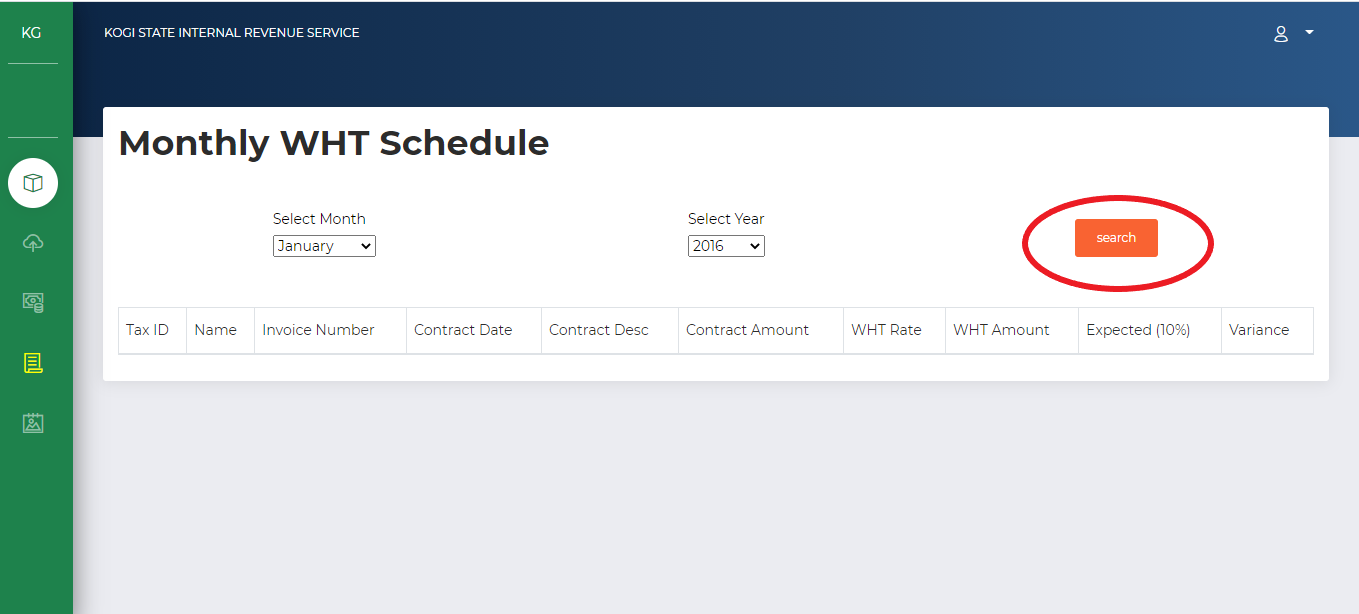Getting Started with eTax
Filing your Returns
Managing PAYE, Withholding Tax
Upload Withholding Tax Schedule
Follow step-by-step instructions to upload and view
Click on FILE RETURNS buttons on the side menu bar.
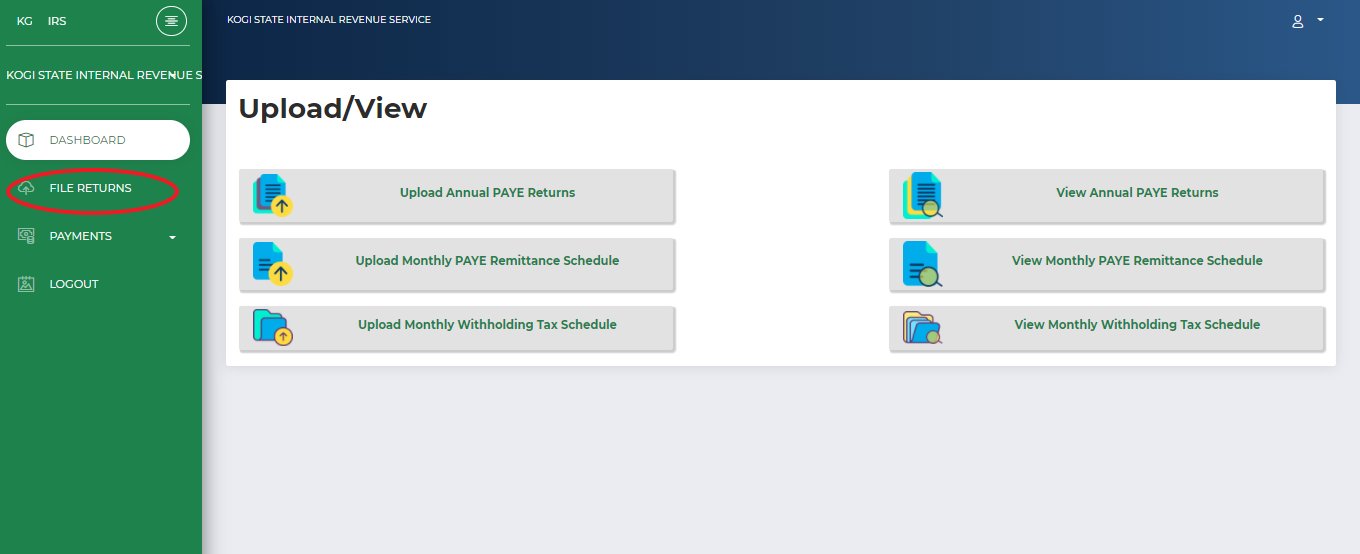
Click on UPLOAD MONTHLY WITHHOLDING TAX SCHEDULE on the upload/view page.
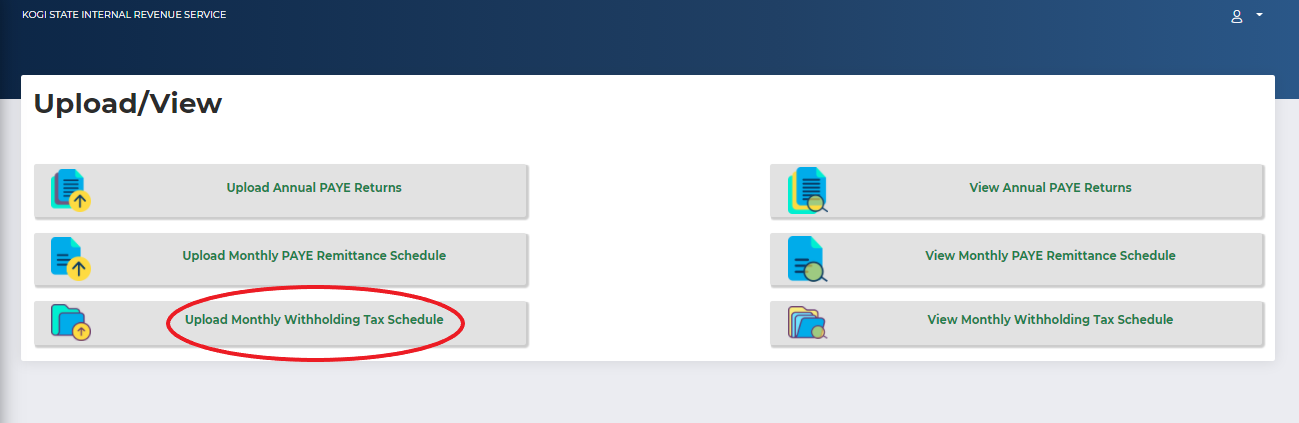
After choosing the correct file, click on UPLOAD.
If all data entered are correct you should get a success message, if not, the system will throw up error message(s).
To view monthly Withholding Tax Schedule uploaded, simply click on VIEW Withholding Tax Schedule schedule.
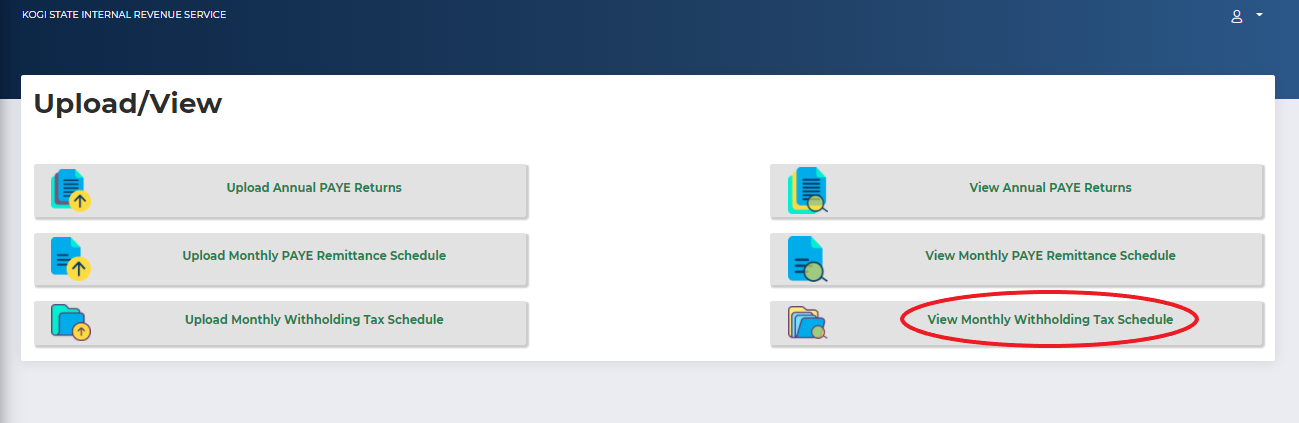
Select year, month and click on SEARCH.