Getting Started with eTax
Filing your Returns
Managing PAYE, Withholding Tax
Onboarding: Sign up on eTax
Follow step-by-step instructions to successfully onboard.
The basic requirement to onboard on eTax portal is your TIN number ( Tax Identification Number). The home page provides you with link to create a KGTIN for yourself if you do not have.
For first time users with a TIN number click on SIGNUP on the home page.
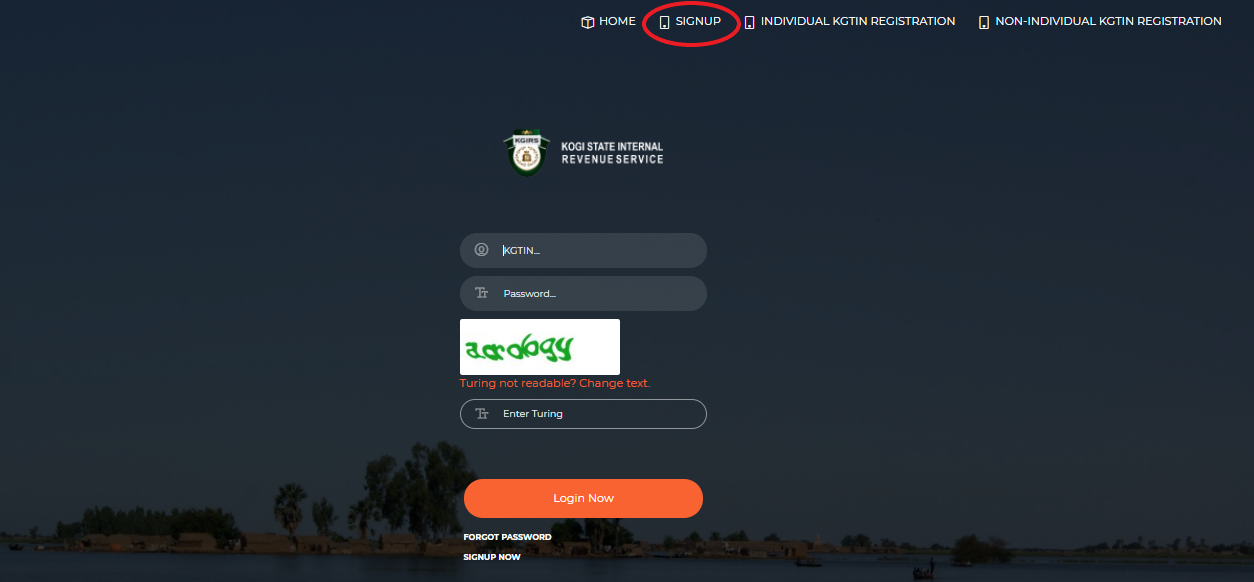
Provide TIN, click on the captcha, accept terms and conditions and click on GET STARTED. A token is sent to the phone number / email linked to the TIN number provided.
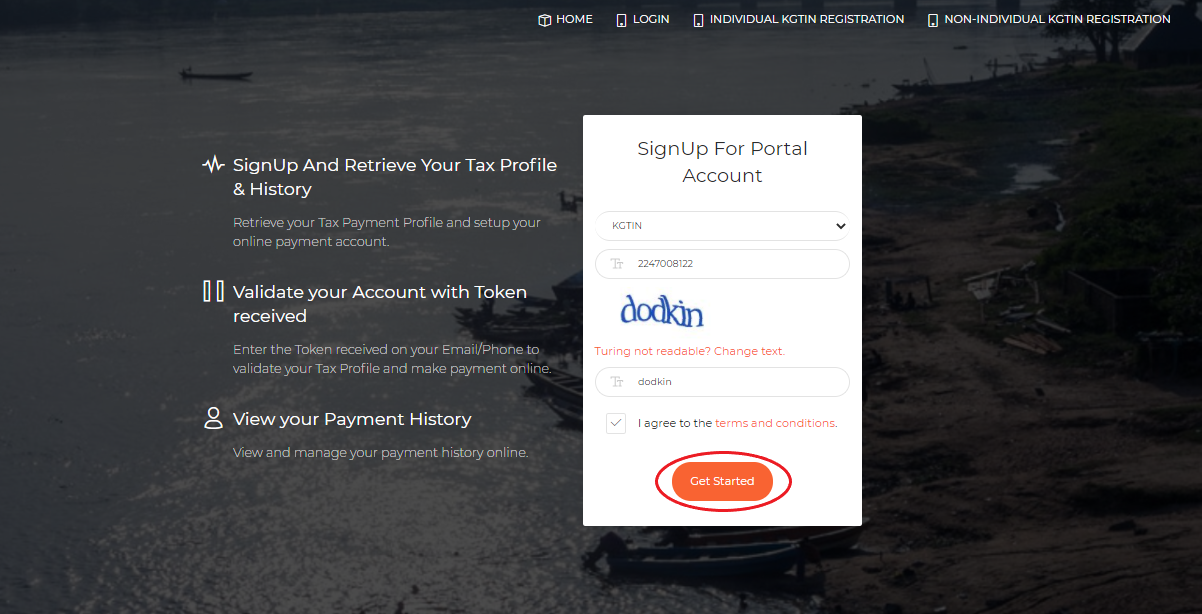
On the validation page, enter the token sent to you, set password, click turing, accept terms and condition then click on GET STARTED.
Successful onboarding redirects you to your dashboard.
Onboarding is done once. For returning users, provide your TIN number, enter your password, click on the captcha and click on LOGIN.
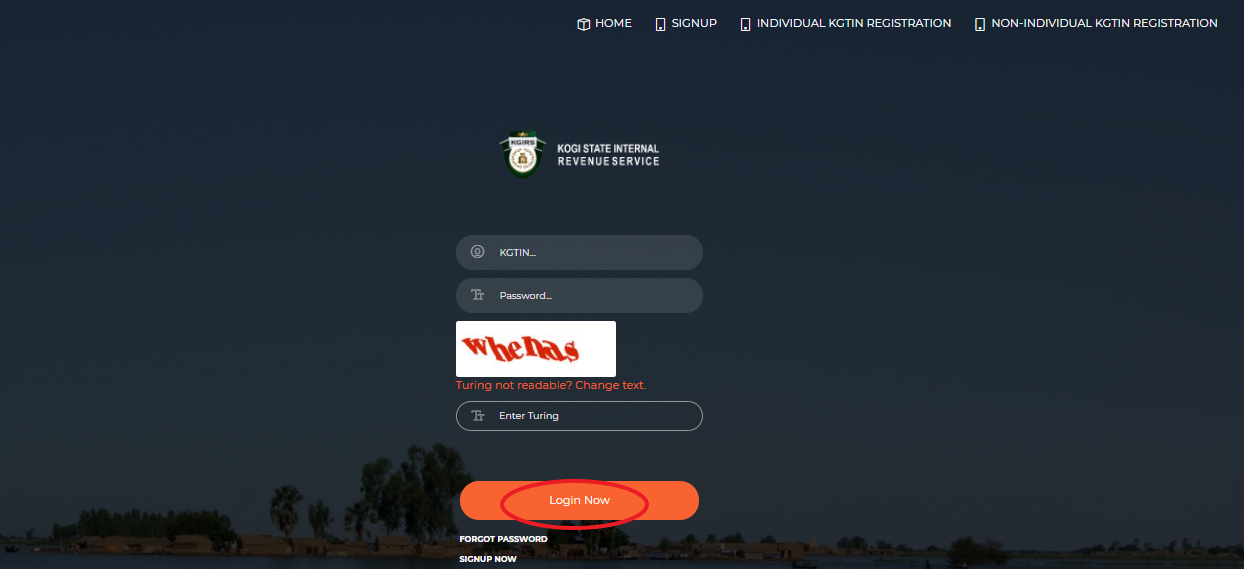
Successful login redirects you to your dashboard.